Do you use OneDrive as your primary cloud storage provider? How about Google Drive? What if you use both? If so, you’re using two sync apps to access your files -- the OneDrive sync app and Backup and Sync (or Drive file stream).
We’re here to tell you… Stop. There’s a better way!
Seriously, who wants to constantly switch between two sync apps? Not us. And that’s why we built Insync.
Insync: a sync app for Google Drive and OneDrive
While it seems trivial, switching between sync apps can impact your workflow negatively.
For example, you use Google’s Shared Drives for collaboration with your team but also use OneDrive since you have free storage from your Office 365 plan. To use both features, you have to use two separate sync apps and services. Sounds stressful, doesn’t it?
This is where Insync comes in.
Insync puts your OneDrive and Google Drive together in one app. Switching between your Google Drive and OneDrive account literally takes one click. Plus, Insync supports multiple account access for OneDrive and Google Drive.
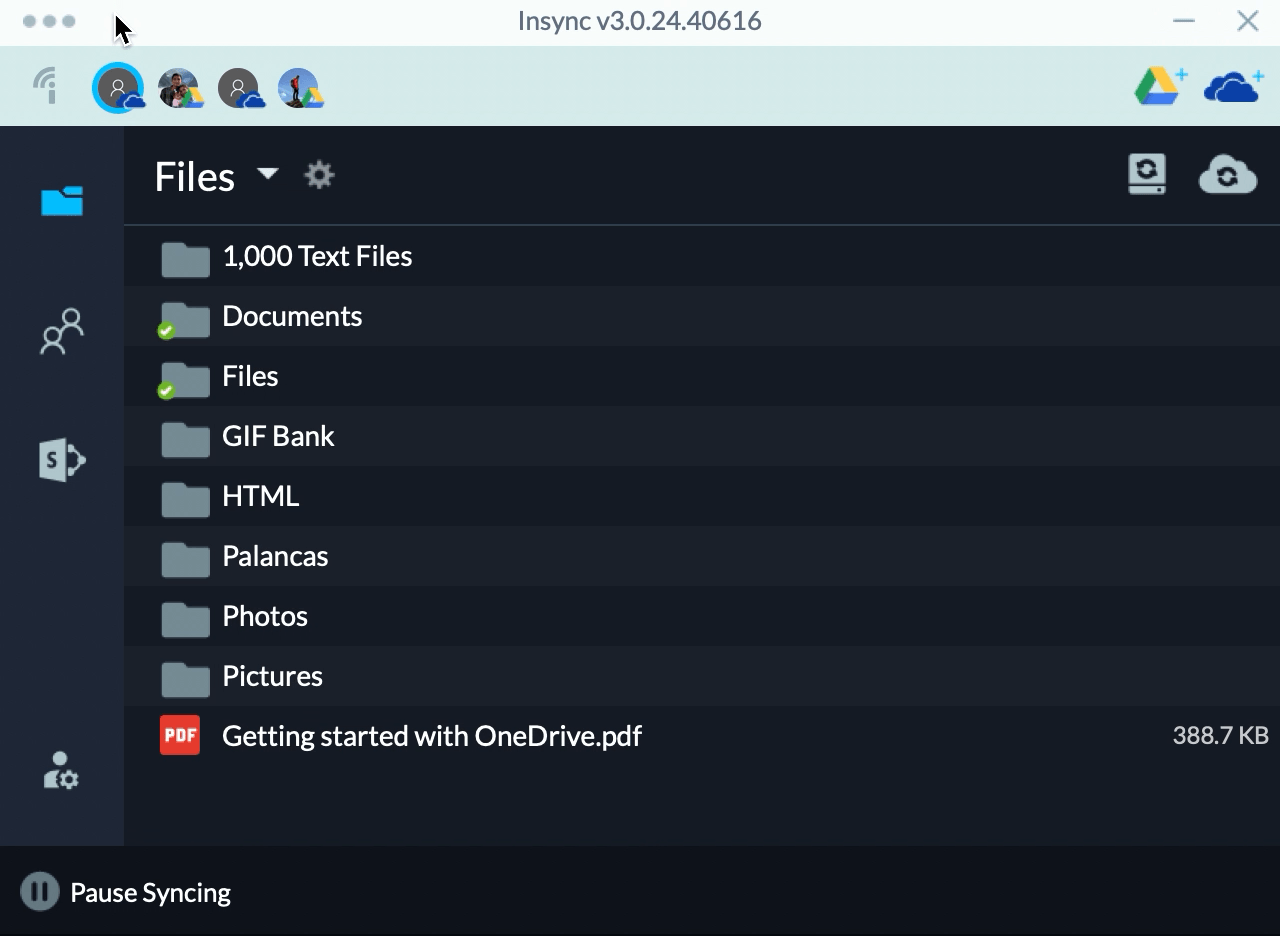
Access multiple accounts from Google Drive and OneDrive
Shared Drives and SharePoint access in one app
Wait, there’s more.
Insync also provides access to your Shared Drives and SharePoint files!
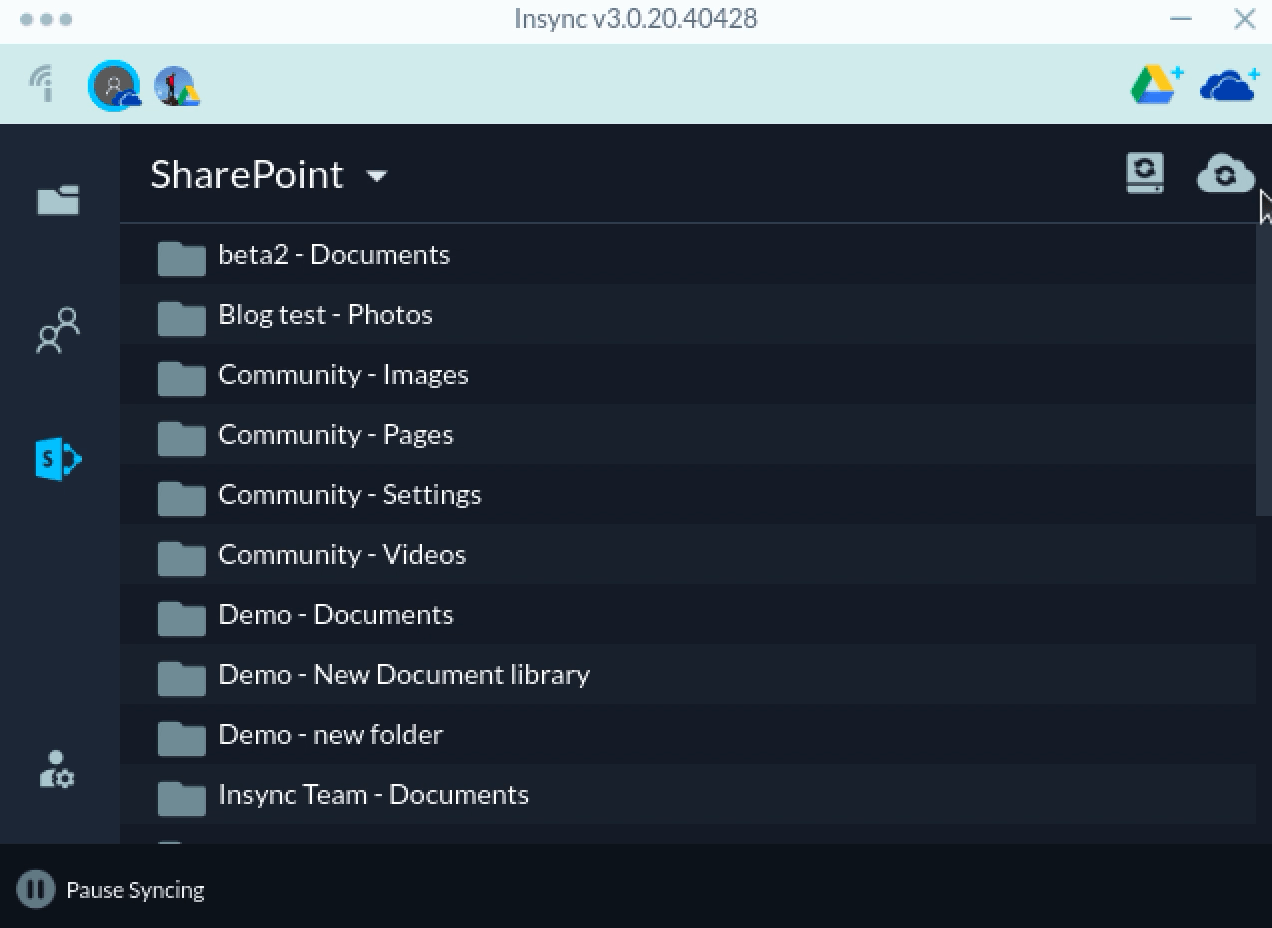
Sync SharePoint and/or Shared Drives to your local machine!
This makes it easy to access all your files, both personal and work-related. And that’s the beauty of having one sync app with multiple cloud storage providers! Hopefully we shed some light on its benefits.
Yes, switching between sync apps isn’t a deal breaker but why stay the same when things can get better? :)
Let us know what you think and email us at support@insynchq.com!

